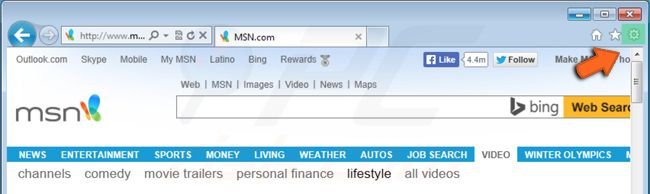
2. Select "Internet Options".

3. In the opened window select the "Advanced" tab.
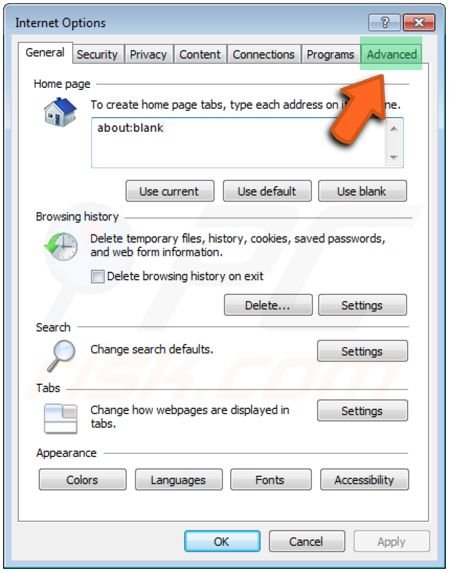
4. In the "Advanced" options screen click on the "Reset" button.
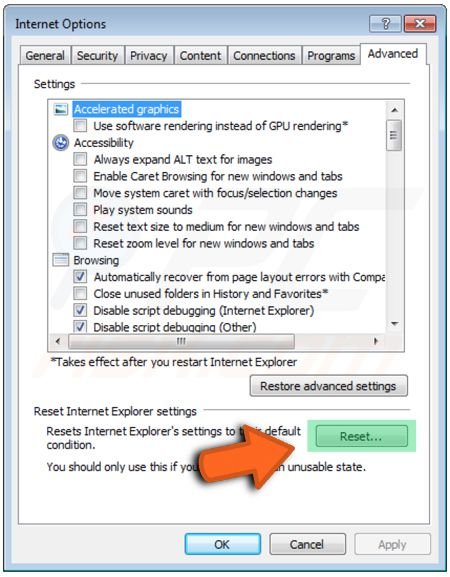
5. In the opened window check the Delete personal settings box and confirm that you want to reset your Internet Explorer settings to default by clicking on a "Reset" button.
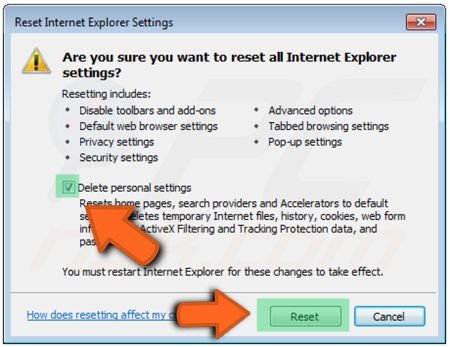
6. Restart your Internet Explorer for changes to take effect.
No comments:
Post a Comment